Adding and finding organisations
Here you can learn to find or add a new organisation
Only available to Administrator users
As an Administrator, you are responsible for ensuring that the list of organisations under your subscription is kept up to date. This ensures that new users can be correctly assigned to the right organisation when they sign up for an account.
Finding organisations
There are two places you can find a list of organisations:
'Organisation profiles' are listed in the top level Organisations list, available from the main menu and by all users. This is where you can update your organisation's profile, manage your members, and list your organisational priorities.
1. Click the Organisations button on the left
2. Your organisation should appear in the list. Apply the My Org's filter on the right hand side, if the organisation is not displaying.
3. To search for other organisations use the search box and remove any filters.
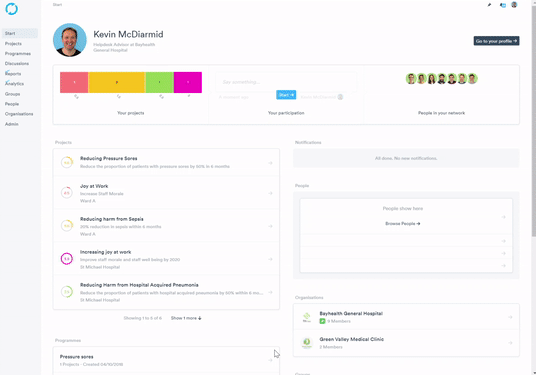
'Organisation admin records' are listed within the Admin section of the platform (only available to Administrators). This is where you can add new organisations.
1. Click the Admin button from the left hand panel
2. Click the top Organisations button on the left panel, it is the button just underneath the Dashboard button.
3. Click Edit to make changes to the organisations details.
4. Click Save.
Adding a new organisation
If you want to introduce Life QI to an organisation not already listed on the platform, you can add the organisation which will set yourself and your organisation up with admin permissions on the new organisation so it appears on your list, and any users registering with that organisation will come to you for verification.
1. Click the Admin button from the left hand panel
2. Click the top Organisations button on the left panel, it is the button just underneath the Dashboard button.
3. Click Create an organisation+ button
When adding an organisation, you can include as little as the name of the organisation (this is the only mandatory field).
Once you have filled out the organisation's details, click 'Save', click Actions and finally click verify.
Your new organisation is now setup and ready for users to join it.
To help the organisation stand out and to promote its brand, why not upload its logo as its profile image. Read about uploading a profile picture.