If you are an existing admin you have responsibility of managing the organisation, project or group that you are admin of. If you would like to share the administrator role, you can give other users admin rights via the membership panel.
There is no limit to the number of Admin users an organisation, project, group, discussion etc. can have.
Making someone an Admin user can be done by any existing Admin user of the entity (e.g. organisation or project) in question.
Only Admin users have the ability to add, accept and remove members. This includes verifying new user accounts.
To give an existing user Admin permissions:
1. Click the members panel on your organisation/group/project/etc.
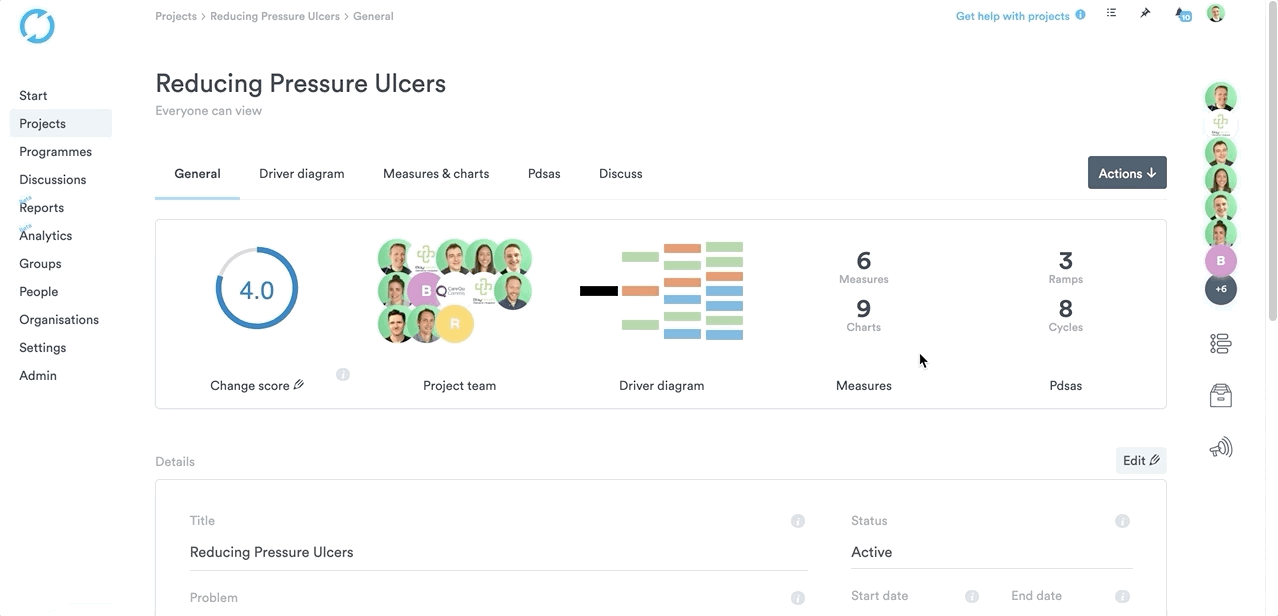
2. Click the persons name and click Edit in the pop out that appears.
3. Click 'No' under the Admin option to turn it to a 'Yes'.
4. (this step only applies if you are making someone an Admin user of an organisation) - select the subscription from which the new Admin user will be able to assign user licences to new users joining the platform.
5. Click 'Save' on the page.
The user will then have Admin permissions over the entity you have just edited.
Organisation Admin permissions
Giving someone Admin permissions on an organisation will give them access to the Admin area of Life QI. This will allow them to manage user records, manage user licences, create user sign-up invites, as well as create report and dashboard templates.