How to run a downloadable report listing all your users
You can produce a CSV or PDF report/export of all your verified user records by running the ‘User list’ report on the ‘Users’ page.
The export includes the fields shown on the user record, plus a few additional ones such as login count. This makes it easy to, for example, collate user email addresses.
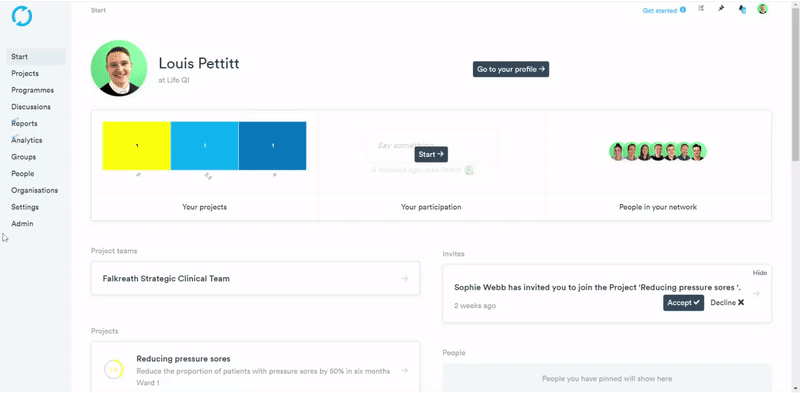
To run the User list report, you must be an Administrator:
1. Navigate to the Users page by selecting Admin and then Users, on the left hand side of your page.
2. Ensure that the "Verified" filter is applied on the right hand side, underneath the Filters header.
3. Above the Filters header, select Actions and then select "Reports".
4. Select and run the User list report.
5. Once your draft report has been created, you have the option to edit the title before scrolling down to the bottom of the report where you will select "Create report".
6. Now your report has been created, you can export it as a CSV or PDF by selecting Actions in the top right hand corner of your page.