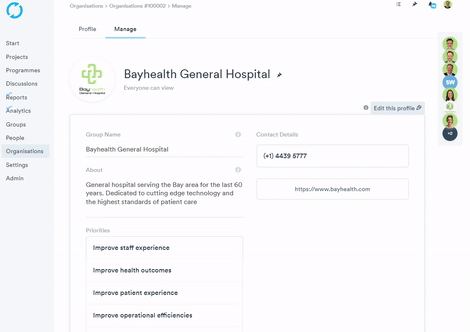- Help Center
- Admin
- Organisation Management
Managing your organisation's profile
Managing your organisation's profile and sharing contact details
Only users with admin permissions for your organisation can perform this task
Your organisation's profile that appears to all users of the platform can be managed in the same way a user's profile is managed. You can choose to share contact details, web addresses, social media links and even write a short bio.
- If you have admin permissions for your organisation you will see an 'Edit this profile' button in the top right when viewing your organisation's profile.
- Click on the 'Edit this profile' button
- Fill out the relevant fields.
- Click the 'Save' button.