Creating an Analytics Dashboard
Create your own custom Analytics that can be shared with your organisation(s) and group(s)
Please Note: Creating Analytics is restricted to organisation Admin users. You may need to create an Analytics template and Dataset to complete the setup of your Dashboard.
As well as utilising a range of pre-defined Analytics templates, you can also create your own custom ones. These can be shared with your organisation(s) and group(s). This allows you to tailor your template to meet the requirements of your organisation, making it easy to deliver the right information to the right people.
Creating an analytics dashboard
1. To create a dashboard, click on the 'Analytics' link in the main menu
2. Click the 'Create a dashboard' button
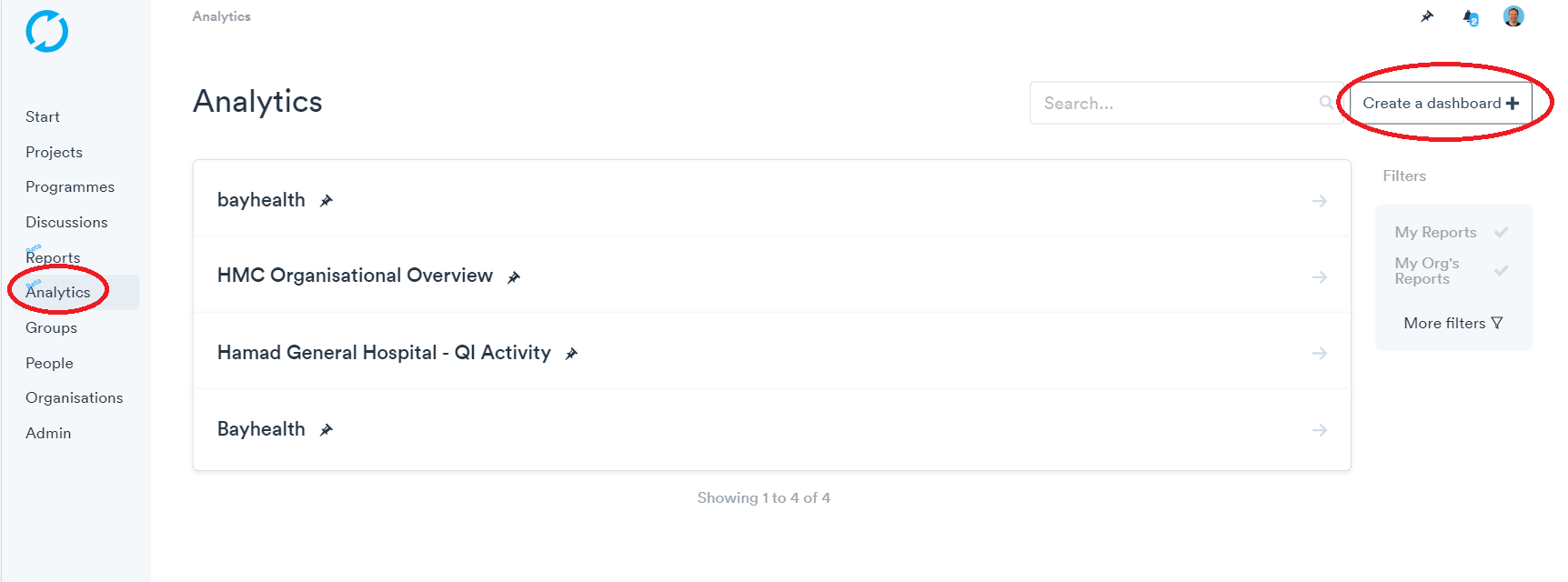
3. Give the analytics dashboard a title
4. Identify the purpose and use of analytics, this should help people understand what the analytics should be used for and also where the data is from
5. Pick an analytics template from the drop down menu, this will list all of the analytic templates you have created - (Templates can only be made by administrators whom then share them with other users, often within a specific group or organisation. The template defines which charts to use and how to lay out the analytics page)
6. Under 'what dataset would you like to use?' pick one of the defined templates available - (Datasets define the data that analytics can use. Datasets are important because most users only have access to their own projects or discussions, but often shared analytics will look at larger sets of information, such as regional data)
7. Click on "View all members" to allow you to invite either users, organisations or groups to the dashboard a. If you want all users in your organisation to be able to run the analytics, add your organisation as a member on the template (make sure you add the organisation with at least view permissions). b. If you want members of your group to be able to run the analytics, add your group as a member on the template (make sure you add the group with at least view permissions)
8. Define who can view the dashboard by selecting from the privacy drop down menu
9. Once you have defined these elements, click the 'Create a dashboard' button
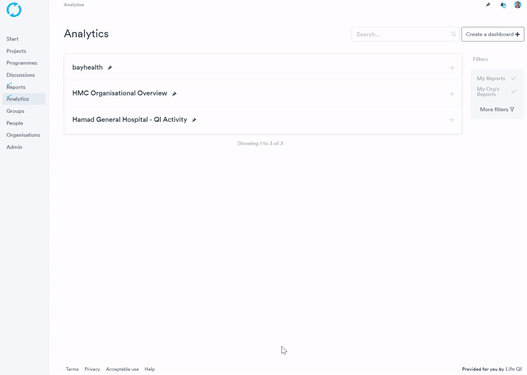
Please Note: some of the analytics can take a while to load (anywhere between 5 - 30 seconds) please be patient, whilst the Life QI team continue to work on performance improvement.