- Help Center
- Collaborative Programmes
- Things to do first
Joining a programme
Joining a programme, allows you to join another programme that you are not currently working on. When joining you can also request the level of access that you require.
- Click on 'Programmes'.
- Select the programme you would like to join.
- Click the Members panel on the right
- Click the Request to join programme button
- Tick/Cross which type of access you need by clicking on the Yes/No buttons.
- Click 'Confirm & request'.
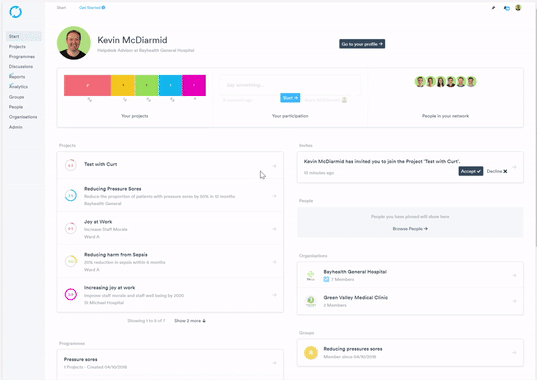
You must then wait to be granted access by one of the programme admin members. You will be notified by email once they have accepted/rejected your request.