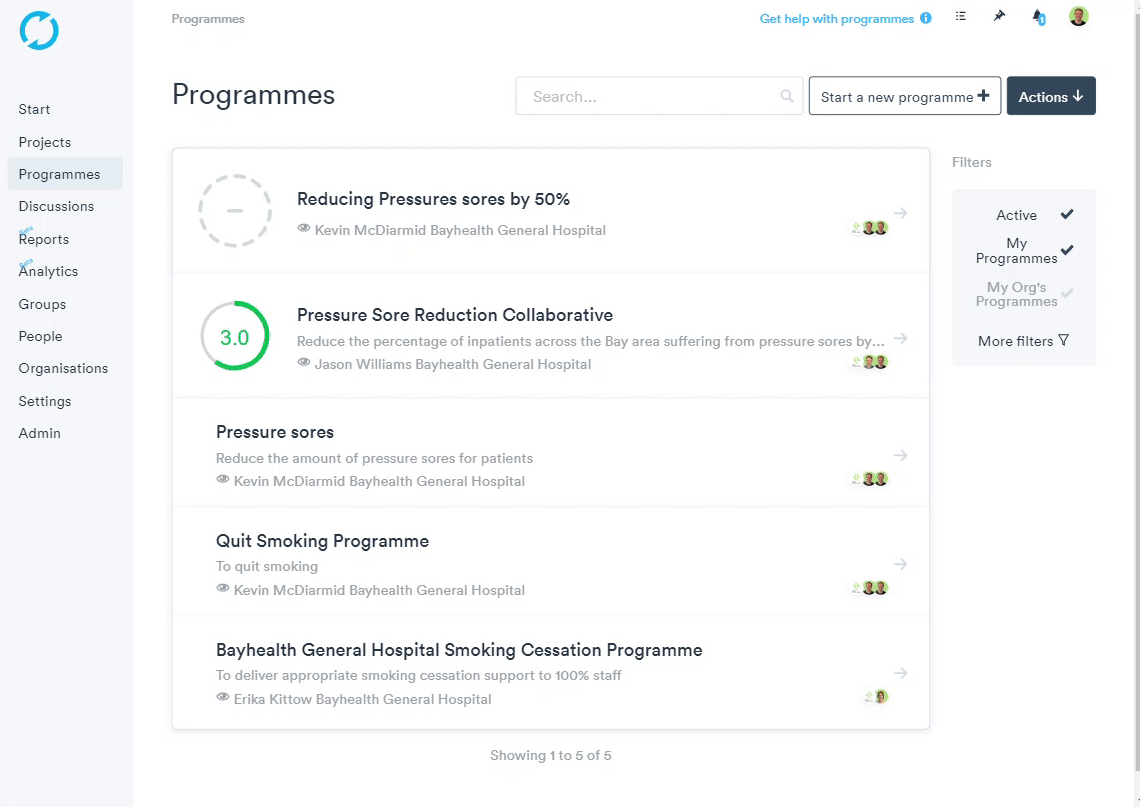- Help Center
- Collaborative Programmes
- Create your programme
Linking an existing project to a Programme
link multiple projects to a Programme
To link an existing project to your programme:
- Click 'Programmes'.
- Click a Programme from the list.
- Select the 'Projects' option on the menu bar.
- Click the Add a project button
- Click on 'Add an Existing Project to this Programme'.
- Select the relevant project from the drop-down list or type the project you are looking for.
- Click 'Add the Project'.
Please note: You can only add projects that you have permission to edit. To be granted permission to edit, you will need to contact the project's team leader, as identified on that project's General page.