- Help Center
- Collaborative Programmes
- Create your programme
Creating a Team
Creating team's within your programme enables you to assign those teams to specific projects.
Watch the tutorial video or follow the step-by-step instructions below:
1. Click the Programmes button from the left-hand panel
2. Select the programme from the list that you wish to add the team too
3. Click the Teams tab
4. Click the New Team+ button
5. Select the Lead organisation from drop down menu and give the team a name.
6. Click Next
7. Click the add new members button or click Next and add the members later.
8. Click next
9. Select whether the new admin members can add new members to the programme
10. Type a welcome message and click Create team
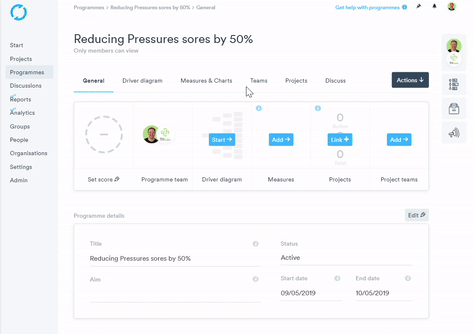
When you are satisfied that you have assigned the members you want in the team, you can invite them all at once by clicking the Send invites button on the members tab.
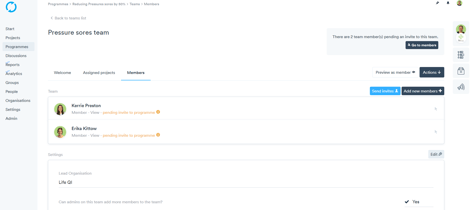
After clicking send invites a pop up will appear with an OK or Cancel option. Click OK
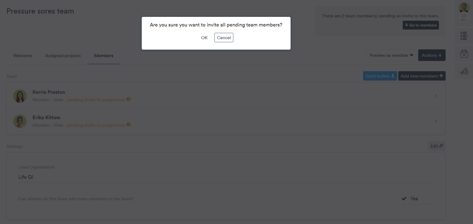
The invited members are automatically added as members of the programme.