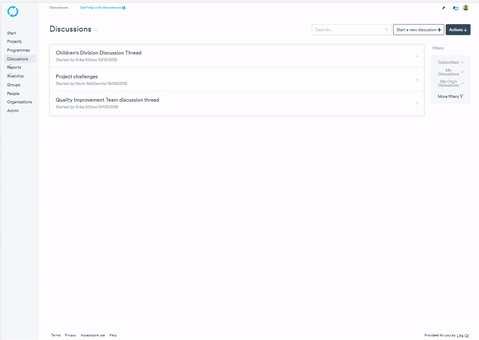- Help Center
- Discussions
- Things to do first
Requesting to join
If you wish to join a project, programme, discussion, analytics dashboard, group or organisation that you are not currently a member of, you will need to request to the admin member(s) to join.
This can be done easily:
- Open the project, programme, etc. that you wish to join.
- Click the Members panel
- Click on the 'Join discussion' button that will either appear in the members section of the profile, or if you do not have permission to even view the record will be at the top of the page alongside a message informing you that you do not have permission to view the record.
- Fill out the form by selecting the permissions you think you need.
- Click the 'Confirm & request' button and your join request will be sent off to the admin member(s) to review. Once they make a decision you will receive an approval/rejection email. If your membership is accepted you will then have access and will appear in the list of members.