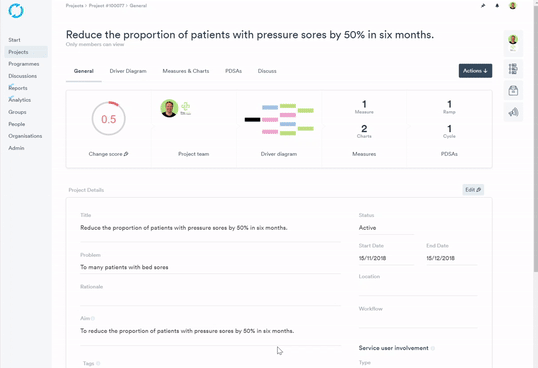Starting a discussion and setting membership permissions
To create a discussion:
- Click the 'Start a new discussion' button on the Discussions page (or the Discuss page if in a Project or Programme).
- Create a clear title for the discussion, consider keywords that people from outside of your organisation or project might search for. (This field is mandatory)
- Click in the 'Privacy' field and select the relevant privacy level from the drop down menu:
Everyone can view - all of the Life QI community can view this discussion, but only defined members can post. Only members can view - only members of the your project can view this discussion, and post. Everyone can view and post - all of the Life QI community can view this discussion and post. - To add members - Click 'Invite new members +'. Search for the user, organisation, group that you wish to invite. Click their name to add them. Set their role and permissions and click Add.
- Repeat step 4 for each member you wish to add.
- Click the close cross on the pop-up.
- Click the 'Create discussion' button.