Now you have joined a discussion, you don’t want to miss any additions to the chat. You can stay up to date with the discussion by subscribing or pinning to your profile.
To keep up to date with the latest additions to a discussion, you can either subscribe or pin it to your pin board. Subscribing means you will receive an email each time a new post is made. Pinning it as a favourite provides quick access to the discussion from your Start page and your pin shortcut in the header of the platform.
Pinning a discussion
To locate your favourite discussions quickly and effectively, you can pin them to your Start page and pin board.
1. Click Discussions from the menu on the left.
2. Search for and select the discussion you would like to pin.
3. Click the Actions button and click Pin
Everything you have pinned will appear when you click the pin icon at the top right of the screen.
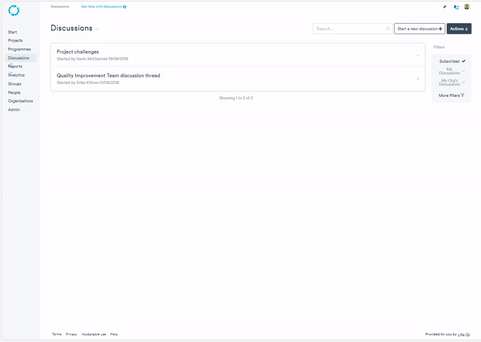
Subscribing to a discussion
Subscribing to a discussion allows you to receive updates to the conversation via email.
When you become a member of a discussion or when you first post in an 'everyone can post' discussion, you will automatically be subscribed.
To manually subscribe to a discussion
1. Click Discussions from the menu on the left.
2. Search for and select the discussion you would like to subscribe too.
3. Click the Actions button and click Subscribe.
To unsubscribe click the 'Actions' button and select unsubscribe when viewing the discussion.