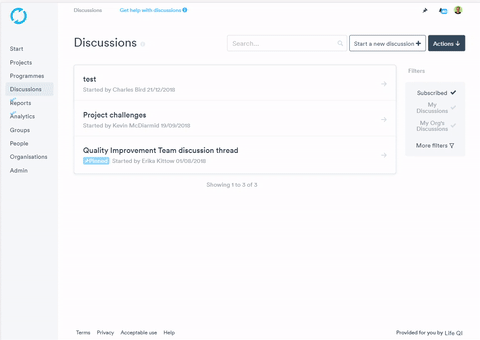- Help Center
- Discussions
- Manage your discussion
Upload a file to a discussion
As part of a discussion you may want to share a file with all the other members of the discussion. You can do this easily by clicking the attach a file button from the write message window.
As well as posting free text comments in the discussion you can also upload files.
To do this:
- Click on the 'Attach a file' text link that appears in the Write a message box.
- The 'Choose' button will then appear which allows you to select your file. Once you complete your post, a link to the file will appear at the bottom of your post.
- Click Post comment
All uploaded files are also listed in the 'Files' section of the discussion page. These are accessible by members of the discussion and available to download.