- Help Center
- Driver diagrams
- Create your Driver Diagram
Editing and deleting driver diagrams
Driver diagrams are constantly evolving, you may want to add or edit the drivers and change ideas. You can do this easily by clicking the edit button on the driver diagram page.
You can edit a driver or a change idea by:
- Go to your Driver diagram
- Click Edit
- Make the necessary changes to the title/description/colour fields.
- Click 'Save'
Linking Drivers
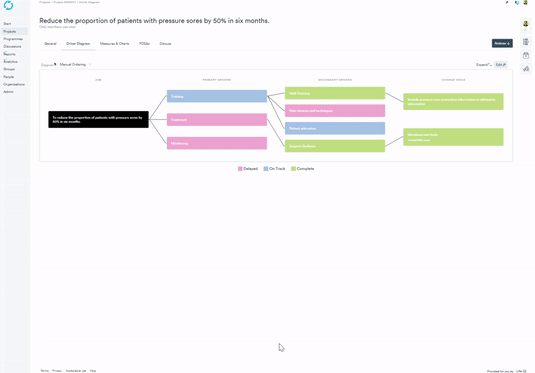
Deleting a driver:
- Click Edit
- Click on the 'Bin' icon of the driver you wish to delete.
3. Click 'OK' to confirm you want to delete the driver.