Track, check your licences and subscriptions.
In order to use Life QI your organisation will either have its own subscription or be part of a wider subscription to the platform. If you have been given the option to manage your organisation's subscription, here are a few things you might want to take a look at:
You can find your subscription in the Subscriptions area, within Admin.
Tracking how many licences have been allocated
When you open your subscription you will see counts of how many licences you have in total, how many have been assigned, how many remain available and how many days left remaining on your subscription. This gives you at a glance a picture of how well used your subscription and user licences are, providing you the information needed to forecast when more licences might be needed, or whether you have enough left to start that new project with a new team that need accounts.
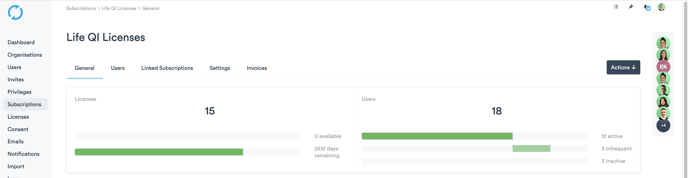
You can break down user licenses by their last login time frame:
- Active = Last logged in within 90 days
- Infrequent = Last logged in between 90 > 365 days
- Inactive = Last logged in over 365 days ago
These filters can be found in the Users section of the subscription
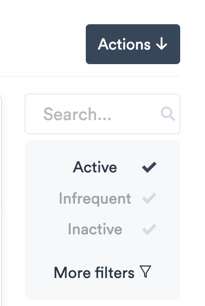
Checking who has been assigned your licences
In the Users section of the subscription you will see a list containing the names, email addresses and licence IDs for each assigned licence. This gives you visibility of exactly who has been assigned one of the user licences from your subscription.
Clicking on a user's name in the licence list will take you through to their user record, from where the licence can be revoked if necessary.