- Help Center
- Projects
- Manage your project
Amend project status
There will come a time when your Project or Programme will be no longer Active, either because it has been Completed or Cancelled. Amending the Status will Archive your Project or Programme.
To Archive:
1. Go to the General page of the Project or Programme you want to archive.
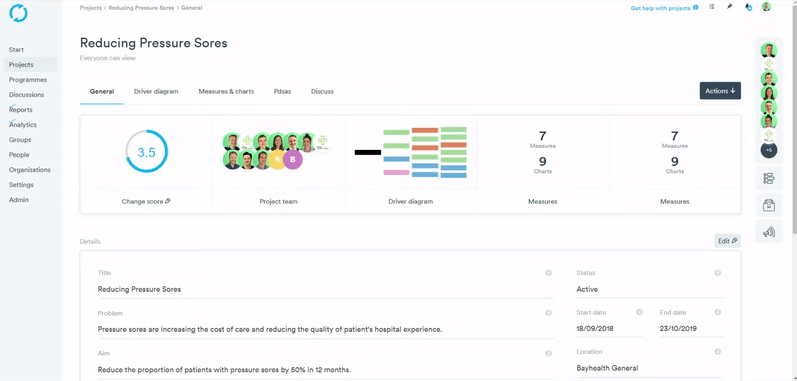
2. Select "Edit".
3. Click on the status box underneath the heading "Status".
4. Select the new status option and select Save.
5. You have now archived your Project or Programme.
Note that archiving your Project or Programme will not remove it from Life QI. You can still find them by searching with the Completed or Cancelled filters applied. You can also repeat the steps above to move the Project or Programme from Archived back to Active.