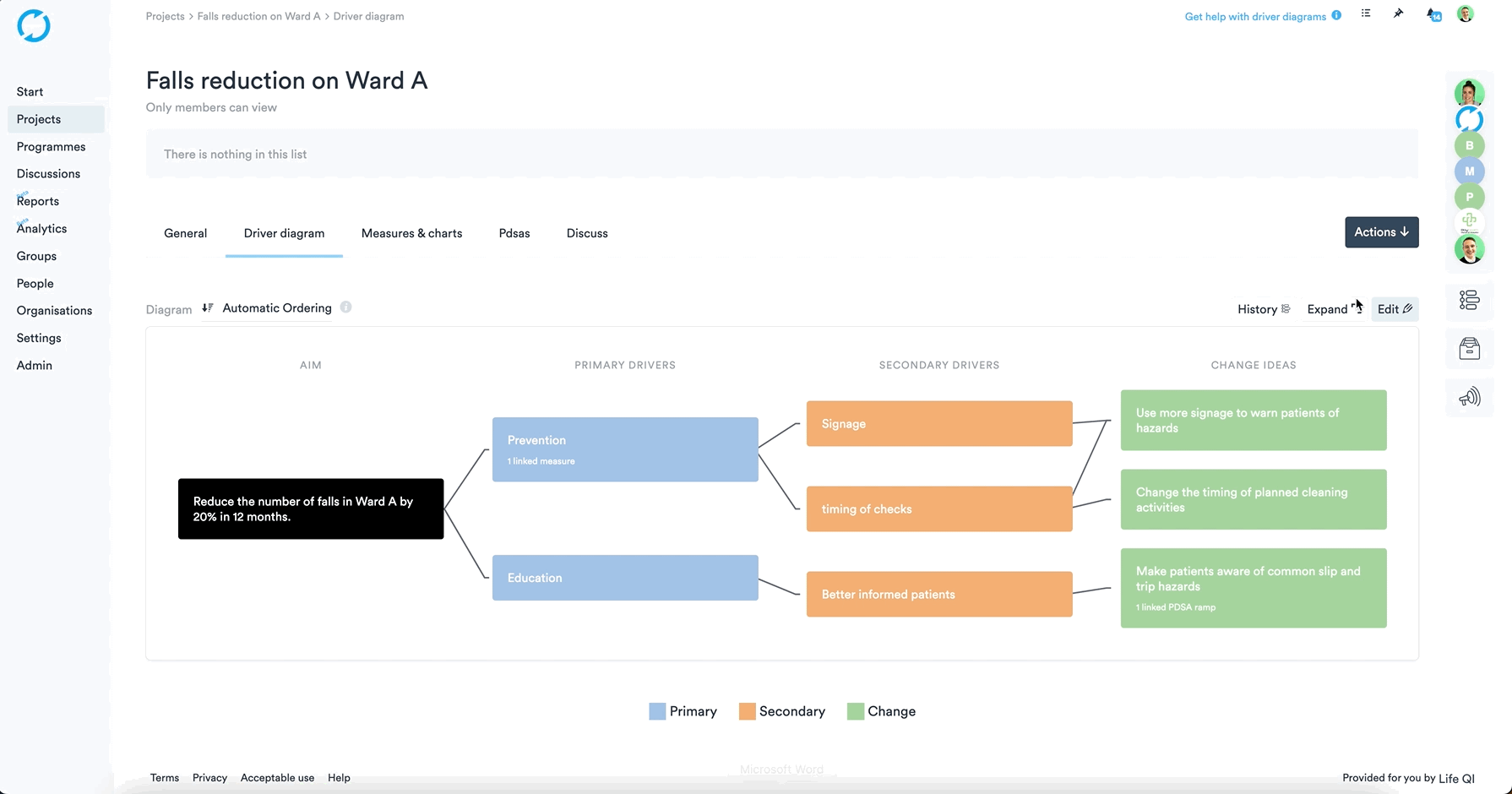- Help Center
- Driver diagrams
- Manage your Driver Diagram
Exporting a Driver Diagram as an image
You may want to export your driver diagram so the image can be shared with the team or so you can print it out.
- To export your driver diagram as an image file, click the 'Actions' button above the diagram.
- You can then choose export driver diagram.
- Your exported driver diagram will then appear in your downloads folder as an image.