- Help Center
- Groups
- Manage your group
Invite a group to your project
The group you want to invite to your project could be anything from a division, site or ward that your project belongs to.
When you invite a group to become a member of a project, the project will then also appear within the group page and any related group dashboard analytics!
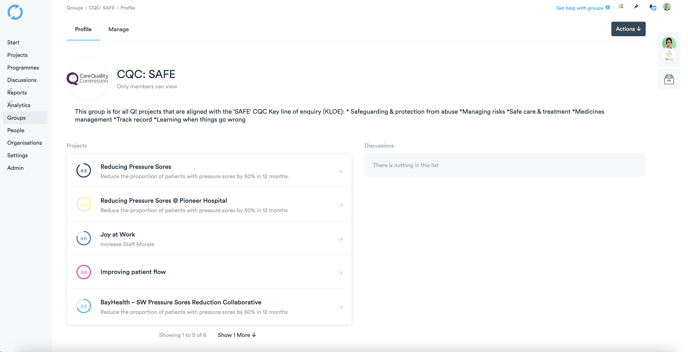
How to invite a group to your project:
- Navigate to the project you want to invite the group to.
- Select the members panel on the right hand side of the project page.
- Select Invite new members.
- Search for and select the group from group search.
- Does your group have a specific role? If not, go to next step. If yes, then select the dropdown list and select the role of your group. (e.g. Lead Group,, Lead Division Lead Site etc).
- Choose necessary permissions if they require Edit or Admin rights and then select invite.
-gif.gif)