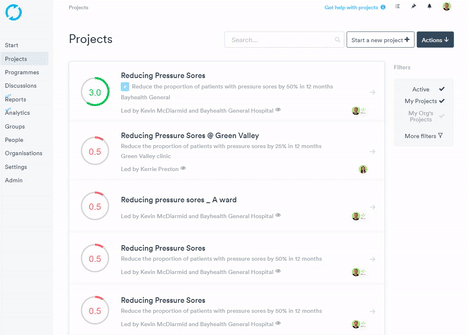- Help Center
- Your profile
- Managing your profile
Language settings
If English is not your first language, you can change the display language to your preferred choice in your profile preferences.
1. Click the profile icon in the very top right corner of the page
2. Click Preferences
3. Click Edit
4. Click the language drop down menu and select your language
5. Click Save