- Help Center
- Collaborative Programmes
- Manage your programme
Leaving a programme
Learn to find and leave a programme
Step 1. Login to Life QI.
Step 2. Click the programme that you want to leave from your start page or the programmes area
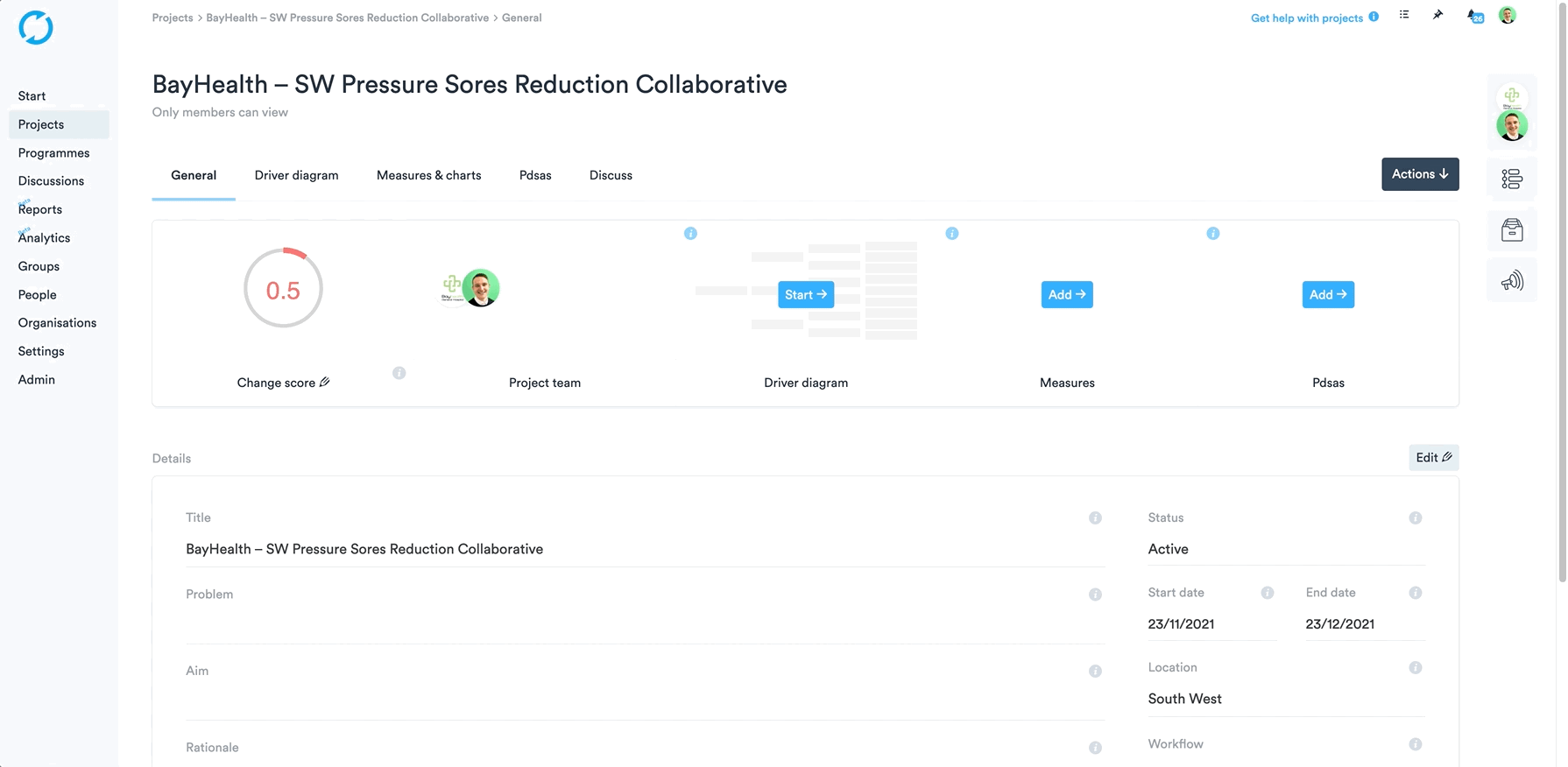
Step 3. Click the Members panel on the right
Step 4. Click your name from the list
Step 5. Click the down arrow
Step 6. Click the Remove membership button
Step 7. A warning message will appear asking if you are sure you want to leave. Click OK.
You have now left that programme.