- Help Center
- Your profile
- Managing your profile
Missing File upload option
How to restore your missing File and Folder upload options
If you find that your +File and +Folder options are missing within the Files area on your project that you have edit permissions for, you may be affected by a recent code change, and therefore need to clear your cache to get the up to date version. This should and does update automatically in most cases.
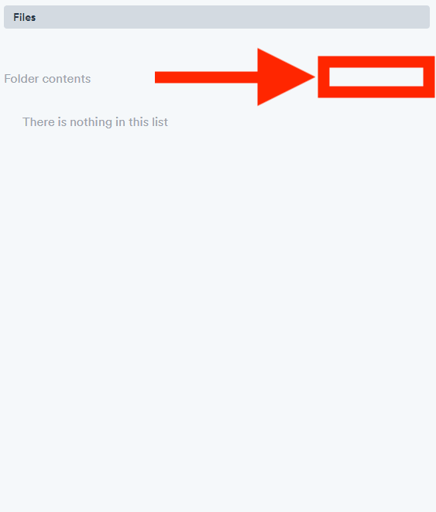
How to clear browser cache and cookies for your browser:
Once you have cleared your browser cache, please refresh your page or login to Life QI to check if the options have reappeared on your project.
Contact us
If after trying the above method your +File and +Folder options are still not appearing, please contact our Help team via email for further support - help@lifeqisystem.com.