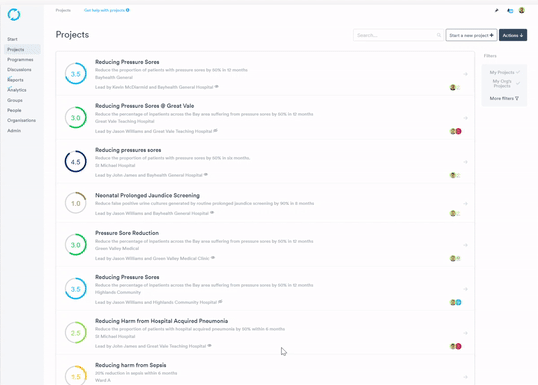- Help Center
- Projects
- Things to do first
Searching for a project
Learn from others! Use the Life QI project library to search and review existing QI projects by simply adding in a key word or a phrase in the Project Search function.
- Click the Projects button on the left-hand panel.
- At the top right of the window is a search bar, type the project that you are looking for.
- You may need to remove the filters to widen your search, you can do this by clicking on the respective filters on the right hand side to disable them.
-gif.gif)
4. To see a full list of projects available to you, leave the search box blank and remove any filters.
Filtering your search
You can further refine your search by using Filters!