- Help Center
- Admin
- User Management
Removing users Admin permissions
If you are an existing admin you have responsibility of managing the organisation, project or group that you are admin of. If you would like to remove a members administrator role, you can you can do so via the membership panel.
Removing someone as an Admin user can be done by any existing Admin user of the entity (e.g. organisation or project) in question.
To remove an existing users Admin permissions:
1. Click the members panel on your organisation/group/project/etc.
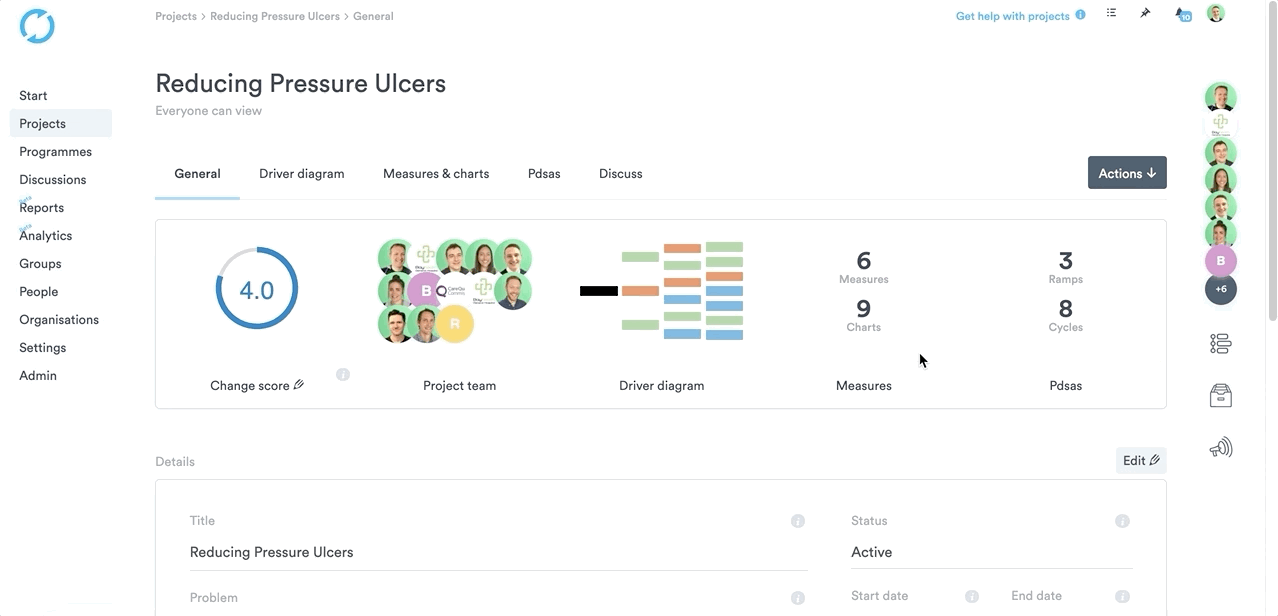
2. Click the persons name and click Edit in the pop out that appears.
3. Click 'Yes' under the Admin option to turn it to a 'No'.
5. Click 'Save' on the page.
The user will then have their Admin permissions removed over the entity you have just edited.