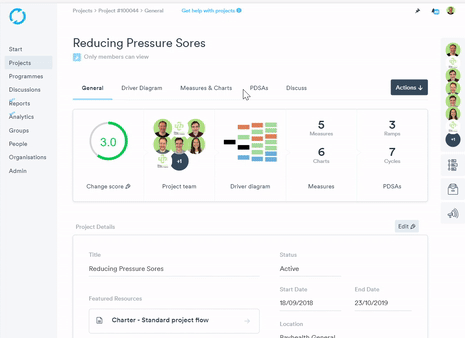- Help Center
- Projects
Featured Resource
You can create a link of a file or folder that you have uploaded to the project general page
Step 1. Click the file cabinet icon from the general page of the project
Step 2. Click the pen icon on the file or folder that you would like to make a featured resource .
Step 3. Click Edit and click No to turn it to Yes
Step 4. Click Save