- Help Center
- Projects
- Create your project
Controlling who can see your project
Some projects contain more sensitive information than others. Life QI gives you full control over which users can see your projects. Someone being able to see/view your project does not give them edit permissions, this must be granted separately.
To set the privacy setting of your project:
- Click the Members panel on the project 'General' page.
- Click the Change privacy button
- In the Change Privacy section of the page, select who can view.
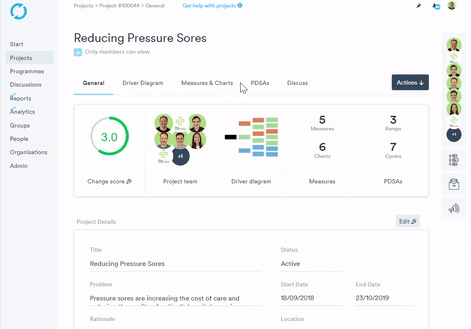
Select the relevant option
'Everyone can view' - Allows everyone on Life QI to view your project data, apart from any documents you lock down.
'Only members can view' - Only the members listed on your project are able to view all the data.
Click the 'Change Privacy' button.
Remember, this only controls who can see it not who can edit it. Only members with edit permission will be able to amend projects.
Read more about changing team members' editing permissions