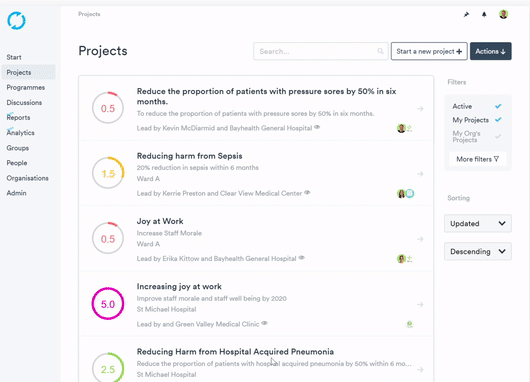- Help Center
- Implementing and managing Life QI
- Things to do first
Setting priorities
Having well defined organisation/group priorities from the 'get go' ensures that everyone is on the same page, helping set clear, top level objectives. This explains why we ask Admin/Lead users to set these early on in the process.
Once agreed these organisation wide priorities can be linked to projects, ensuring all users are working towards the correct priority areas and enables the lead user/sponsor to track the specific priorities users are working on.
Add a Priority to an Organisation:
- Click on 'Organisations'
- Select your organisation
- Click the Manage tab
- Click edit this profile
- Enter the Priority Title and a brief description
- Click 'Save' Button
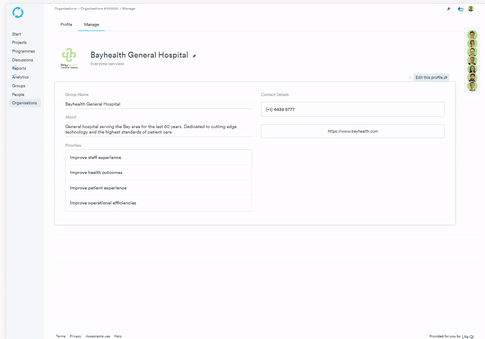
Link a priority to a project:
- Click on 'Projects'
- Select Project you wish to create the priorities on
- Click 'Edit' Button
- Click Link a Priority Button
- Pick the priority you require and Click 'Link'
- Click the 'Save' Button