- Help Center
- Measures and Charts
- Manage your charts
Deleting data from a chart
After deleting data from a chart you will need to click re-draw chart
To delete data from a Chart:
- Open the relevant chart and click the 'Edit' button.
- Delete rows by clicking on the 'Rubbish Bin' symbol located at the end of each row.
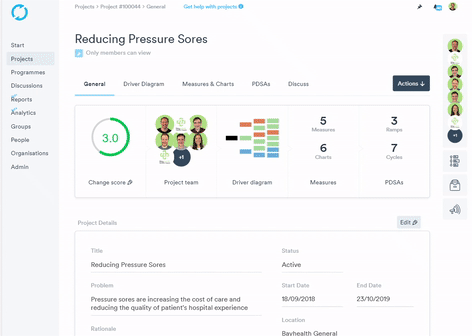
To delete a chart: You must be an admin of the project
1. Open the relevant chart
2. Click the Actions button
3. Click Delete SPC chart