- Help Center
- Projects
- Create your project
Setting team member roles
Setting team member roles when you are a project admin
Only project admin users can perform this task
To set each individual team member roles:
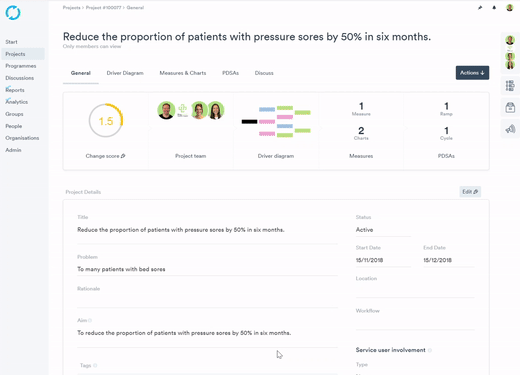
- Click the 'Members panel' button on the project 'General' page.
- Click the member whose role you would like to change.
- Click Edit from the pop out.
- Click the role 'drop down menu' and the full list of project roles will appear.
- Select the relevant project role from drop down menu.
- Click Save
Updating the Lead User role on a project will also update the "Led by..." project information within the Project List area.