User accounts go through several different states from when they are created to when they are licensed or even not licensed.
Pending
When a user account is in the Pending state, it means that their account is in the process of being created during the sign up phase.
This state will have the header of "Pending" and "User hasn't confirmed" underneath it.
Users who exit the sign-up phase early will show as "Pending". In the event that a user encounters difficulties preventing the successful completion of the sign-up process, we encourage you to contact Life QI Help Desk for support.
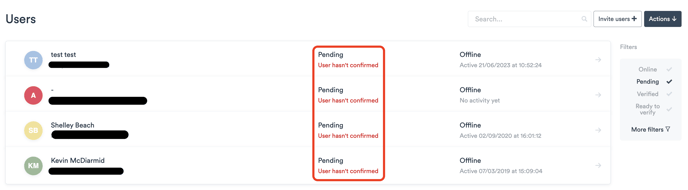
Ready to verify
When a user account is in the Ready to verify state, it means the user has successfully signed up to Life QI and is now awaiting to have their account verified. Admin user's from either their Organisation, if they have an Admin user, or Life QI, if their Organisation does not have an Admin user, will verify this user's account.
This state will have the header of "Confirmed" and "Not Verified" underneath it.
While an account is 'Pending Verification', the user may create personal projects but will not be able to see or join any other projects in Life QI. This includes joining projects they have been invited to.
Verification shouldn't take longer than 24-48 hours to be processed, however, this varies from Organisation to Organisation and is dependant on that availability of the Admin user/s.
Please contact your Organisation's Life QI Admin user/s or contact the Life QI Help Desk for further support if a user account has been in the Ready to verify state for more than 48 hours.
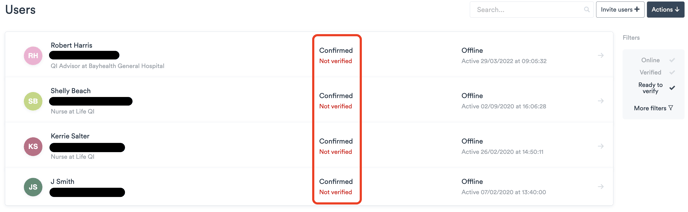
Verified
When a user account is in the Verified state, it means that the user's account has been verified and licensed. If the user's Organisation has a Life QI Subscription, then the verified user account will have received a license from the Organisation's subscription pool.
This state can have several different headers:
- Licensed = The User's Organisation has an active subscription plan.
- Expired = The User's Organistion subscription plan has expired.
- Oversubscribed = The User's Organisation subscription plan has exceeded the total amount of licenses available.
- Trial = The User's Organisation has a free 30 day Trial subscription plan. The User account will be deleted at the end of the 30 day Trial if a subscription plan is not purchased.
- Revoked = The Admin User for the User's Organisation has revoked the license assigned to their account. This usually means the User is no longer an active member of the Organisation.
User's who have had their license revoked need to be removed from the Organisation as a member as well.
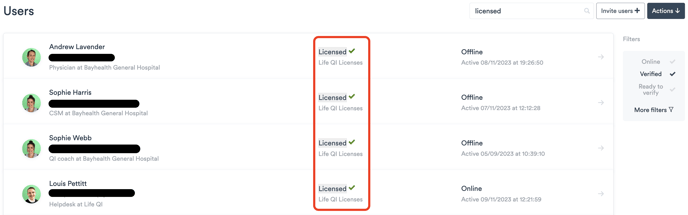
Licensed vs Un-licensed user accounts
When a user account is Licensed whereby a license has been assigned to their account from either a valid Organisation subscription or a Trial subscription, this shows their account can be used in Life QI to the fullest extent, limited only to their account permissions on Project's and the Organisation etc.
When the user account is Un-licensed, i.e. their license has been revoked, is expired or their Trial has ended, then the following actions will apply.
It must be noted that user accounts who are no longer licensed for any of the above reasons will still be able to log into Life QI.
- Revoked license = The Admin User for the User's Organisation has revoked the license assigned to their account. This usually means the User is no longer an active member of the Organisation. An Admin must also remove the User as a member from their Organisation to prevent the user from being able to continue to view any projects that they are no longer a member of.