- Help Center
- Projects
- Manage your project
Timeline Function
The timeline function enables you to track events of your project from start to finish ensuring clear visibility of all work taking place. Events could be; member invites, new measures & PDSA’s, progress score changes as well as status updates.
To view your timeline:
- From your Project general page, select the Timeline button, underneath the members panel on the right-hand side of your project.
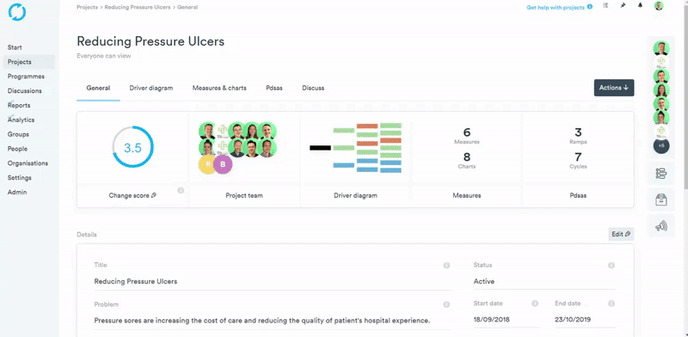
You can also view your timeline in the form of a calendar view giving you an overview of the timeline from a different and more in-depth perspective. You're also able to track against the expected progress of your project.
- From your Project general page, select the Timeline button, underneath the members panel on the right-hand side of your project.
- Select “Calendar” at the top of the Timeline pop out.
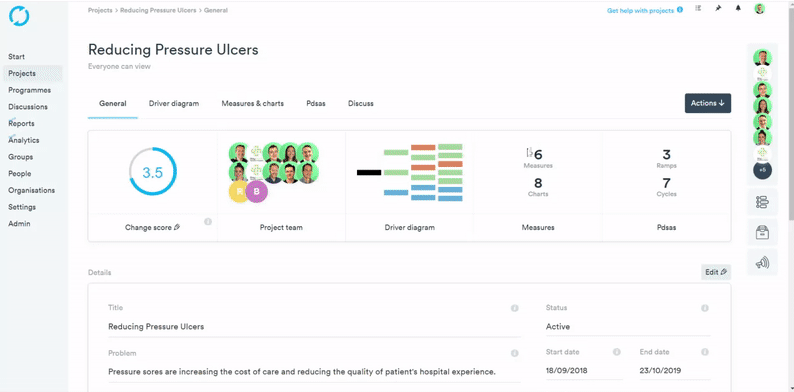
To learn how to update your timeline with status updates, see the article below: