- Help Center
- Your profile
- Things to do first
Finding your profile
Your profile is visible to everyone on Life QI. It contains all fields necessary to communicate your job role, professional experience and interests, along with your work contact information.
Locating your profile
1. Click on the 'Profile icon/image' in the top right of the screen.
Editing your profile
- Click on the 'Profile icon/image' in the top right of the screen.
- Click 'Profile'.
- Click the Manage tab and then click Edit
- Aim to complete all fields on your profile so members can find you.
- Once completed click the 'Save' button.
Read more on Uploading a profile picture.
Please note: to update your job role, or username (email address) please tae a look at the following help articles for reference:
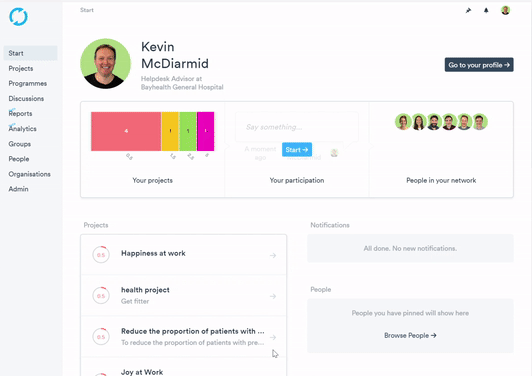
- You can also view the projects, groups and discussions that you participate in.