Understanding Primary and Secondary Drivers. Change Ideas can be created once a Secondary Driver has been created.
A driver diagram is an immensely powerful tool that helps you to translate a high level improvement aim into a logical set of underpinning goals and changes.
It provides a straightforward way to understand the relationship between the overall goal and the factors that affect that goal.
This will enable you to decipher the key actions needed to be taken and changes to be made.
You can find and create driver diagrams on the 'Driver Diagram' menu option of 'projects'.
Driver diagrams on LifeQI are made up of four levels. Each of these levels is clearly labelled on the diagram:
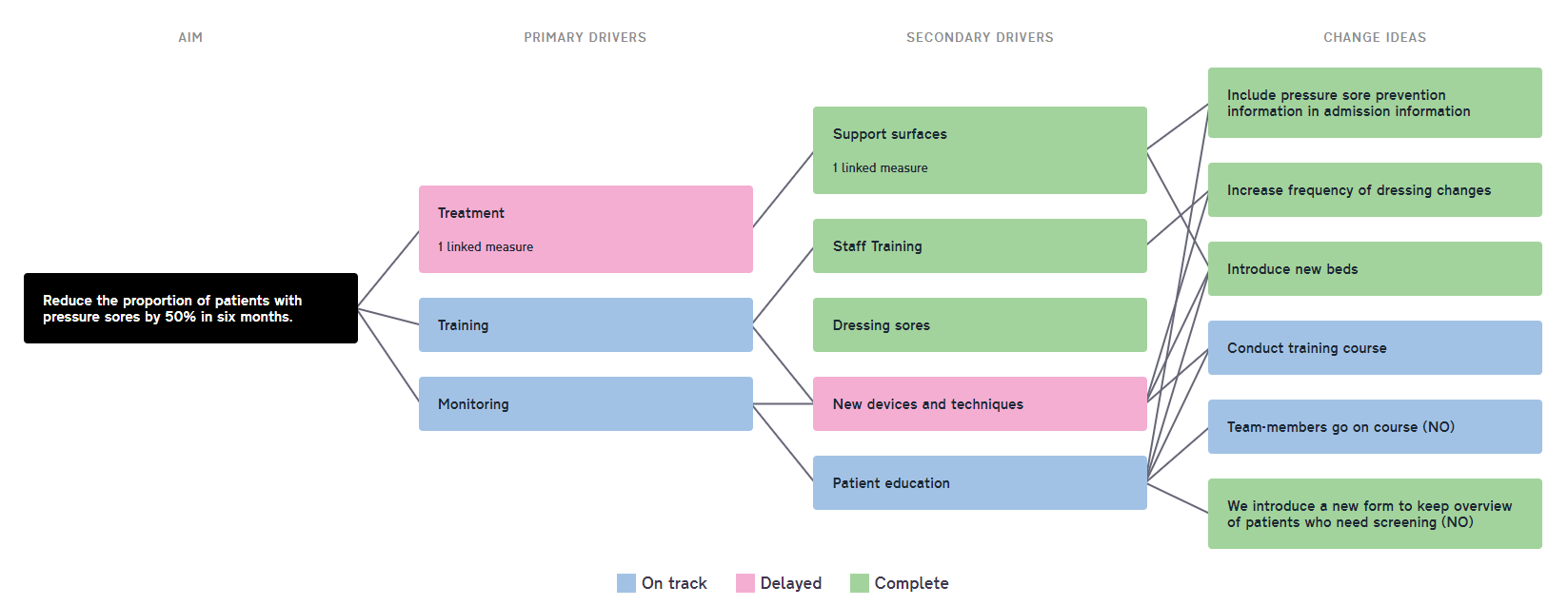
The aim
This needs to be specific, measurable and time-bound. You can edit your driver diagram's aim from your project's 'General' page.
Primary drivers
The larger, over-arching factors that will affect your goal. These should be broad and do not need to be specific or measurable.
Secondary drivers
The factors that affect each of the primary drivers. These are the more specific areas that you will need to plan changes for.
Change ideas
Determined from the secondary drivers, these are the specific and quantifiable ideas for change that you will test and measure through PDSA cycles.
You can also colour-code your individual drivers (for example, to indicate location, RAG rating, or level of importance.)